Filter Specialty Sections (Premium)
You can filter columns and rows of specialty sections easily with the Divi Filter.
Buttons
Step 1:
Click on the grey gear icon to access the Button Settings (on the button, that you want to filter with). You can also use images, or any other element to trigger the filtering. It doesn’t have to be a button module.
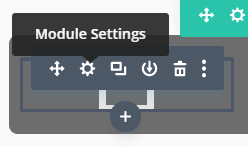
Step 2:
Go to Advanced → CSS ID & Classes → CSS Class. Here you add the df-button class.
Step 3:
Additionally add any category that you want to filter with that button like that: dfc-[your category] e.g. dfc-cats.
For example:
The category "Lifestyle" would be dfc-lifestyle. Everything in lower cases.
Section
Step 1:
Click on blue gear icon to access the Section Settings.
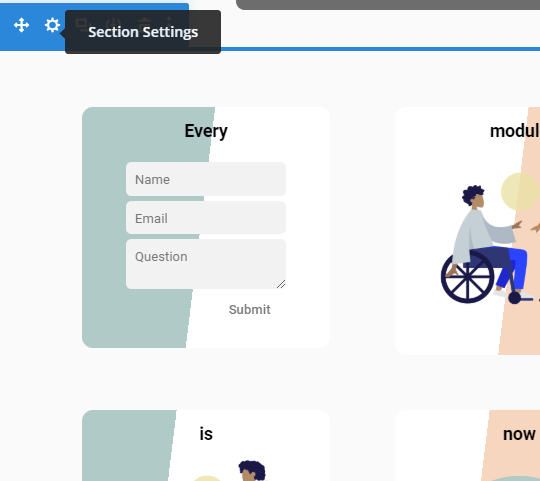
Step 2:
Go to Advanced → CSS ID & Classes → CSS Class. Here you add the 2 classes df-area df-rows.
Row
Step 1:
Click on green gear icon to access the Row Settings.
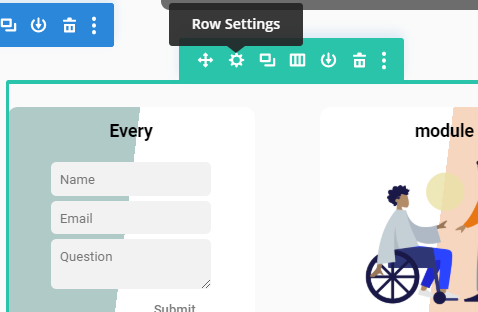
Step 2:
Go to Advanced → CSS ID & Classes → CSS Class.
Here you add all the dfc-[your category] class you want, e.g. your dfc-cats class.
Step 3:
Do that for all rows you want to filter.
You can get Divi Filter Premium by clicking here.
Demo
Here you can find a demo: https://demos.danielvoelk.de/specialty/
Last updated